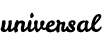Posts
New people Oct 1, 2020: Tuomas Borman started as a research assistant, welcome! Aug 18, 2020: Pyry Kantanen joined the rOpenGov developer team, welcome! July 20, 2020: Tim Garrels joins our team through the Baltic Science Network Mobility Programme for Research (BARI) Internship June 1, 2020 Guilhem Sommeria-Klein joins the team! Funding Sep 1, 2020 Academy of Finland consortium Eco-evolutionary mechanisms underlying critical transitions in microbial communities now launched!